Trunk
You can use Trunk to integrate sqlfmt into VSCode, GitHub Actions, and your local development workflow.
Installation
curl https://get.trunk.io -fsSL | bash
trunk init
trunk check enable sqlfmt
tip
Consider also tracking the Trunk launcher in your repo.
VSCode
You can install the VSCode extension here, which will not only flag formatting issues for you
but also allow you to use Trunk to format-on-save SQL files with sqlfmt:
.vscode/settings.json
{
"editor.defaultFormatter": "trunk.io"
"editor.formatOnSave": true,
}
GitHub Actions
Trunk provides a GitHub Action that will highlight lint and formatting issues for you, including sqlfmt issues.
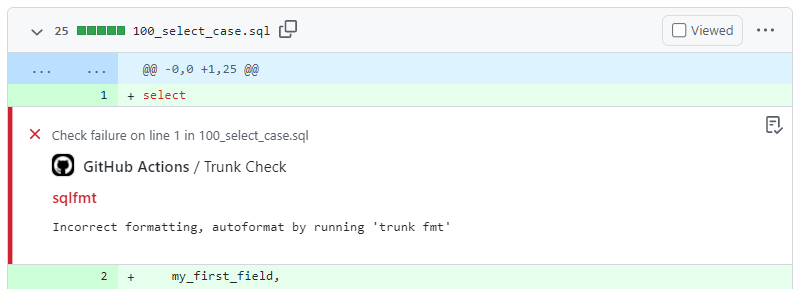
Here's an example workflow that you can use:
.github/workflows/pr.yaml
name: Pull Request
on: [pull_request, workflow_dispatch]
concurrency:
group: ${{ github.head_ref || github.run_id }}
cancel-in-progress: true
jobs:
trunk_check:
name: Trunk Check Runner
runs-on: ubuntu-latest
steps:
- name: Checkout
uses: actions/checkout@v3
- name: Trunk Check
uses: trunk-io/trunk-action@v1
Learn more
More information can be found in Trunk's documentation.